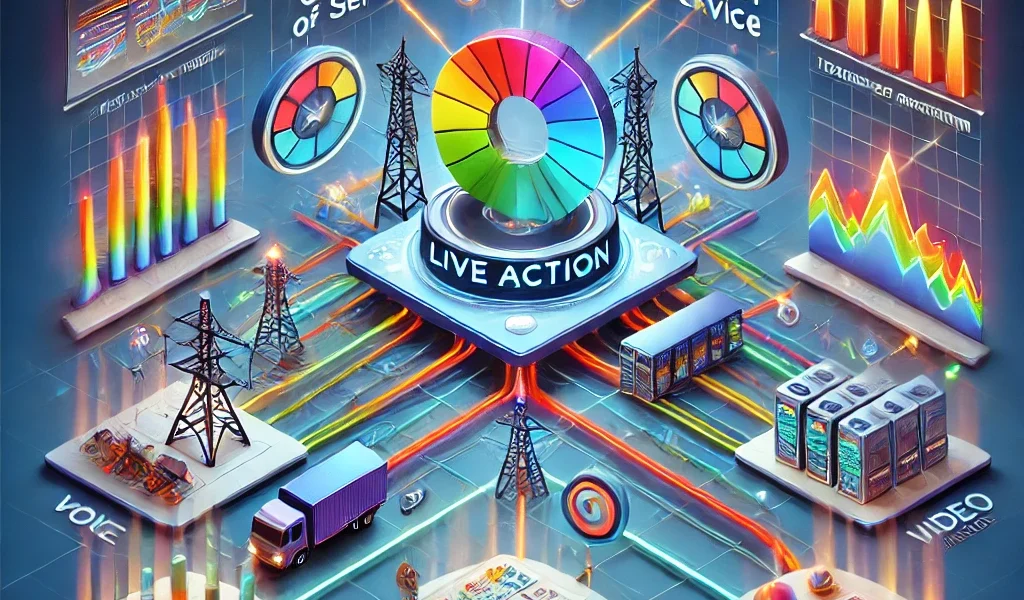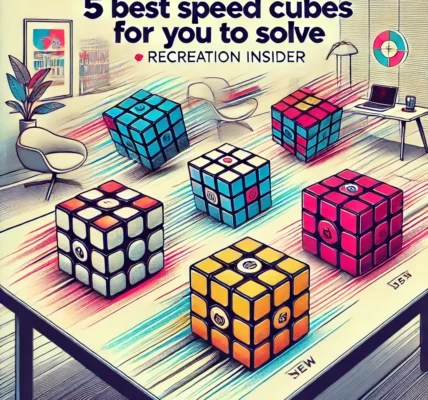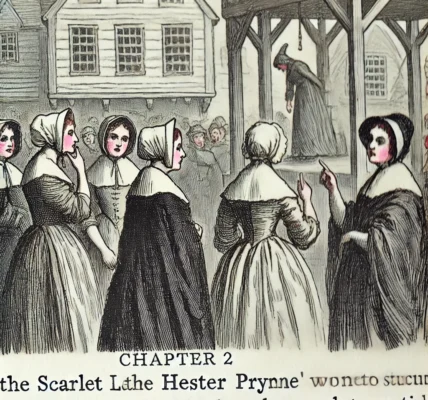In today’s digital age, where networks serve as the backbone for businesses, ensuring the efficient flow of data is crucial. Quality of Service (QoS) plays a critical role in managing network performance, particularly when it comes to prioritizing traffic, reducing latency, and ensuring that mission-critical applications function smoothly. In this article, we’ll delve into what QoS is, why it’s important, and how tools like LiveAction help optimize network performance through effective QoS management.
What Is Quality of Service (QoS)?
Quality of Service (QoS) is a set of technologies and techniques used to manage network traffic and ensure the performance of critical applications. By controlling and prioritizing the data flow, QoS helps prevent network congestion, reduce packet loss, and minimize delays, ensuring that important services such as VoIP, video conferencing, and real-time applications receive the bandwidth they need.
QoS operates by assigning different priority levels to different types of traffic. For instance, streaming video and voice calls may be given higher priority over standard file downloads or general web browsing, ensuring that time-sensitive data arrives without delay. QoS can be implemented in a variety of network environments, from local area networks (LANs) to wide area networks (WANs) and even across cloud-based infrastructures.
Key Components of QoS
QoS works through various mechanisms that control, prioritize, and optimize network traffic. The following are key components of QoS:
- Traffic Classification: QoS begins by identifying and classifying different types of network traffic. This can be based on protocols (such as TCP, UDP, or IP), applications (such as video conferencing or file transfers), or specific user groups. Once classified, traffic is assigned to different service levels based on its importance and sensitivity to delays.
- Traffic Prioritization: After classification, QoS prioritizes traffic by assigning different priority levels to various data packets. High-priority traffic, such as VoIP calls, is placed at the top of the queue, ensuring that it passes through the network with minimal delay, while lower-priority traffic is handled after more critical data is processed.
- Bandwidth Allocation: QoS allocates bandwidth based on the needs of each type of traffic. Certain applications, such as streaming video or large file transfers, require more bandwidth than others. QoS ensures that each application receives the appropriate amount of bandwidth to function smoothly without overwhelming the network.
- Congestion Management: In the event of network congestion, QoS helps manage the flow of data by controlling which packets are forwarded and which are delayed or dropped. This ensures that high-priority traffic continues to flow even when the network is under heavy load.
- Latency and Jitter Control: Latency (the delay before a data packet is transmitted) and jitter (the variation in packet arrival times) can severely impact real-time applications like voice and video. QoS mechanisms ensure that these types of traffic experience minimal delays and arrive consistently to maintain call quality or video smoothness.
Why Is QoS Important?
In modern networks, bandwidth demands are constantly increasing. Businesses rely on a wide range of applications, including cloud services, video conferencing, VoIP, and more. As network traffic becomes more complex, QoS becomes essential for maintaining performance and ensuring that critical services are not disrupted. Here’s why QoS is important:
- Enhances Performance of Critical Applications: With QoS, mission-critical applications like VoIP and video conferencing are given the highest priority, ensuring they receive sufficient bandwidth and minimal delays.
- Improves User Experience: By managing congestion and prioritizing traffic, QoS enhances the end-user experience, ensuring smooth video streaming, clear voice calls, and fast data transfers.
- Reduces Network Congestion: QoS helps reduce congestion by regulating the flow of data and ensuring that no single application or service monopolizes the network.
- Supports Real-Time Applications: Real-time applications, such as online gaming, video conferencing, and VoIP, require low latency and minimal jitter. QoS ensures these applications perform efficiently, even during peak traffic times.
How LiveAction Helps with QoS Management
LiveAction is a network performance management and analytics platform designed to provide deep visibility into network operations, making it easier for IT teams to manage QoS settings and optimize network performance. LiveAction’s platform offers several tools that streamline QoS management, including traffic analysis, application monitoring, and proactive network optimization. Here’s how it works:
- Comprehensive Traffic Monitoring
LiveAction provides real-time monitoring of network traffic, allowing IT administrators to see which applications are consuming the most bandwidth and how QoS policies are affecting performance. This visibility helps identify bottlenecks and prioritize traffic efficiently. - QoS Policy Management
With LiveAction, administrators can design, deploy, and manage QoS policies across the network. The platform offers an intuitive interface that simplifies QoS configurations, ensuring that the right traffic is prioritized without manual intervention or guesswork. - Performance Analytics
LiveAction delivers detailed analytics on network performance, enabling teams to assess the effectiveness of QoS settings and make adjustments as needed. This includes insights into traffic patterns, latency issues, and application performance. - Visualization Tools
One of LiveAction’s standout features is its powerful visualization tools, which provide a graphical representation of network traffic and QoS policies. These visualizations make it easier to understand how traffic is flowing through the network, identify potential issues, and make data-driven decisions to optimize performance. - Proactive Network Optimization
With LiveAction, administrators can set up proactive alerts that notify them when QoS policies need adjustment or when network congestion is detected. This enables IT teams to respond to issues before they affect end-users, ensuring consistent network performance.
Conclusion
Quality of Service (QoS) is a critical technology for ensuring that networks operate efficiently and that important applications receive the resources they need. With the increasing complexity of network traffic, especially in enterprises, QoS ensures that bandwidth is allocated appropriately, minimizing delays and preventing congestion.
Tools like LiveAction make QoS management easier by providing comprehensive traffic monitoring, policy management, and performance analytics. Through its intuitive interface and powerful visualization tools, LiveAction helps IT teams optimize network performance and ensure that business-critical applications run smoothly.
By implementing and managing QoS effectively, organizations can enhance user experience, maintain application performance, and ensure that their network remains resilient, even in the face of growing demands.