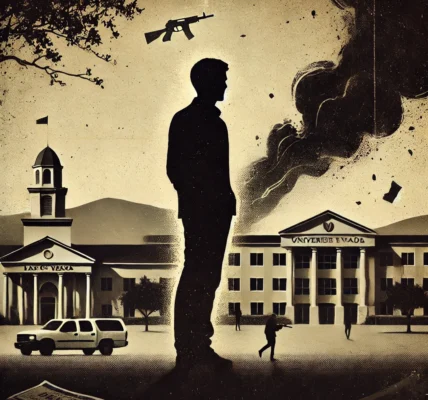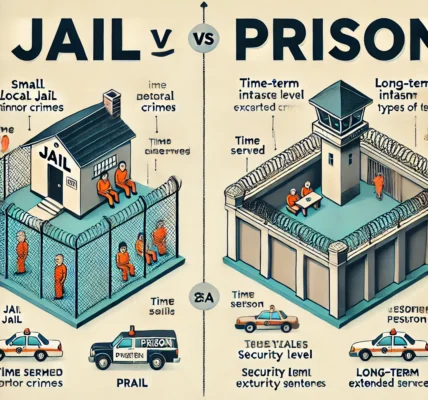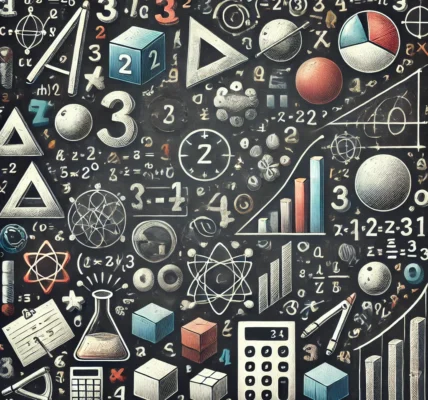Avira Free Antivirus for Windows: Free Download
Introduction
In today’s digital age, protecting your computer from viruses, malware, and other cyber threats is more critical than ever. With hackers continuously developing new tactics to compromise personal and sensitive information, having a reliable antivirus solution is essential. Avira Free Antivirus is one such tool that has garnered widespread popularity for its ability to offer robust protection without any cost.
In this article, we will explore what Avira Free Antivirus for Windows offers, how to download it, and why it stands out among other free antivirus software. Whether you are looking for a quick and easy solution or a long-term free antivirus program, Avira has you covered.
What is Avira Free Antivirus?
Avira Free Antivirus is a lightweight yet powerful antivirus program designed to protect your Windows PC from viruses, malware, ransomware, phishing, and other malicious threats. Avira’s free version provides essential security features, making it a suitable option for users who want to safeguard their computers without paying for premium services.
Developed by Avira Operations GmbH, a company with decades of experience in the cybersecurity industry, Avira Free Antivirus has gained a reputation for being user-friendly, highly effective, and accessible to anyone looking for a free antivirus solution.
Key Features of Avira Free Antivirus for Windows
Avira Free Antivirus may be free, but it offers a host of useful features that provide essential protection for your PC. Below are some of the standout features:
1. Real-Time Protection
Avira Free Antivirus provides continuous real-time protection against a variety of threats, including viruses, malware, spyware, and other harmful software. This ensures that your computer is monitored 24/7, and any detected threats are immediately neutralized.
2. Cloud-Based Scanning
Avira uses a cloud-based detection system called Protection Cloud. This feature enables Avira to identify and respond to new threats much faster by analyzing unknown files and behaviors in the cloud before they can cause harm to your device.
3. Lightweight and Efficient
One of the best aspects of Avira Free Antivirus is its lightweight design. It doesn’t slow down your computer while scanning or performing background tasks. This makes it an excellent choice for users with older or less powerful Windows PCs.
4. Anti-Ransomware
Avira’s anti-ransomware feature is designed to protect your files from being held hostage by ransomware attacks. It blocks unauthorized access to your personal data and prevents encryption attempts by cybercriminals.
5. Automatic Updates
Avira Free Antivirus keeps itself updated automatically, ensuring you always have the latest virus definitions and security updates without needing to worry about manual updates.
6. Web Protection
Avira includes a web protection feature that guards against malicious websites, phishing attempts, and other online threats while you browse the internet. It helps protect sensitive data, such as passwords and credit card information, from being stolen.
7. Privacy Protection
Avira Free Antivirus also comes with privacy tools to help you safeguard personal information from being exposed online. It blocks trackers and unwanted advertisements, giving you better control over your privacy while surfing the web.
How to Download Avira Free Antivirus for Windows
Downloading and installing Avira Free Antivirus on your Windows PC is a simple process that can be completed in just a few steps. Here’s a quick guide:
Step 1: Visit the Avira Website
Go to the official Avira website at www.avira.com to ensure you’re getting the legitimate software. Avoid downloading from third-party sites to prevent malware or tampered software.
Step 2: Choose “Free Antivirus”
On the homepage, look for the Free Antivirus option under the “Products” section. Click on the “Download for Free” button.
Step 3: Start the Download
Once you click the download button, the installer file (AviraSetup.exe) will begin downloading to your computer. This file is lightweight and should download quickly, depending on your internet connection.
Step 4: Install Avira Free Antivirus
After the installer has finished downloading, open the file and follow the on-screen instructions to install Avira Free Antivirus on your PC. The installation process is straightforward, and Avira will guide you through each step.
Step 5: Complete the Installation
Once installed, Avira Free Antivirus will prompt you to run an initial scan of your computer to check for any potential threats. You can choose a quick or full system scan, depending on your needs.
Step 6: Stay Protected
After the initial scan, Avira Free Antivirus will continue to run in the background, providing real-time protection against potential threats while keeping your PC safe and secure.
Why Choose Avira Free Antivirus?
There are numerous reasons why Avira Free Antivirus stands out as one of the best free antivirus solutions for Windows. Here are a few key reasons to consider:
1. Comprehensive Protection for Free
Avira offers a wide range of features typically found in paid antivirus programs, all for free. You get real-time protection, web security, and anti-ransomware features without needing to pay for a subscription.
2. User-Friendly Interface
Avira Free Antivirus has a simple, intuitive interface that makes it easy to use for people of all technical backgrounds. The software’s dashboard allows users to easily access various features, manage scans, and update the software.
3. Regularly Updated
Avira is continuously updated to keep up with the latest cyber threats. The automatic update feature ensures that your antivirus definitions are always current, protecting you from the newest forms of malware and viruses.
4. Privacy Features
With Avira Free Antivirus, you’re not just getting virus protection. You’re also gaining tools to help protect your privacy, such as anti-tracking features, safe browsing, and protection from phishing attempts.
5. Lightweight and Efficient
Avira Free Antivirus is known for being lightweight, using minimal system resources while still providing top-notch security. This makes it an ideal choice for users with older or less powerful Windows machines.
Limitations of Avira Free Antivirus
While Avira Free Antivirus provides excellent protection, it’s important to note that it does have some limitations compared to paid versions or premium competitors:
- Limited Features: While Avira Free Antivirus offers solid core protection, some advanced features like a VPN, enhanced ransomware protection, and advanced web filtering are only available in the paid versions.
- Advertisements: Free users may experience occasional pop-up ads prompting them to upgrade to the paid version of Avira Antivirus. This can be mildly annoying for some users.
- Lacks Phone Support: Free users have access to community support and an online knowledge base but do not have access to direct phone support.
Conclusion
For Windows users looking for reliable, no-cost protection, Avira Free Antivirus is an excellent choice. It provides essential features such as real-time protection, web security, and anti-ransomware capabilities in a lightweight package. The easy-to-use interface, combined with robust security features, makes it suitable for both beginners and advanced users alike.
Although it has a few limitations, such as the lack of advanced features available in the premium version, Avira Free Antivirus still stands out as one of the best free antivirus solutions on the market. Protecting your Windows PC has never been easier, and with Avira Free Antivirus, you can rest assured that your system is well-guarded against a wide range of digital threats.